Build SunFish Page
This feature is used to generate new menu. To access this menu, click Setting > System Setting > Application Configuration > Page Management > Build SunFish Page then the index page of Build SunFish Page will appear as shown below.
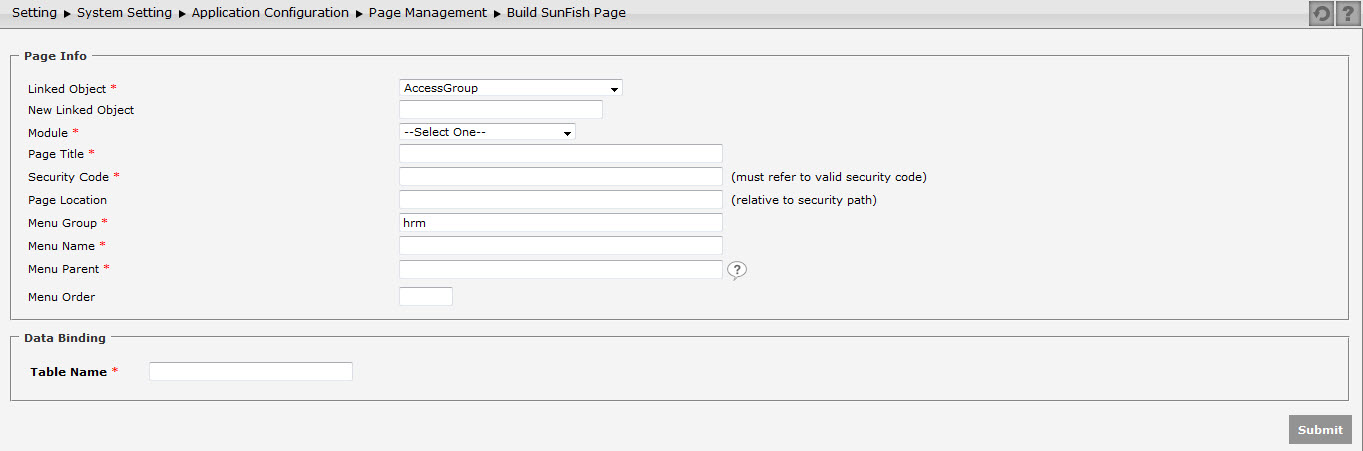
There are two parts provided in Build SunFish Page menu, which are Page Info and Data Binding.
Page Info
Page Info contains of some parameters related to page information, which are:
- Linked Object: Choose business process object that will be related to new menu that is made.
- New Linked Object: Input new business process object that will be related to new menu that is made.
- Module: Choose one of the modules that will be added with the new menu.
- Page Title: Input page title name of new menu that is made.
- Security Code: Input security code of new menu that is made.
- Page Location: Input page path name of new menu that is made.
- Menu Group: Input the group name of new menu that is made. HRM will appear in default.
- Menu Name: Input the name of new menu that is made.
- Menu Parent: Determine parent of new menu that is made.
- Menu Order: Determine the order number of new menu that is made.
Data Binding
Data Binding functions to determine information related to the data. In this part, there is only one field which is Table Name.
- Table Name: Determine table name that will be used by the new menu.
After finished, click  to make change in this menu.
to make change in this menu.